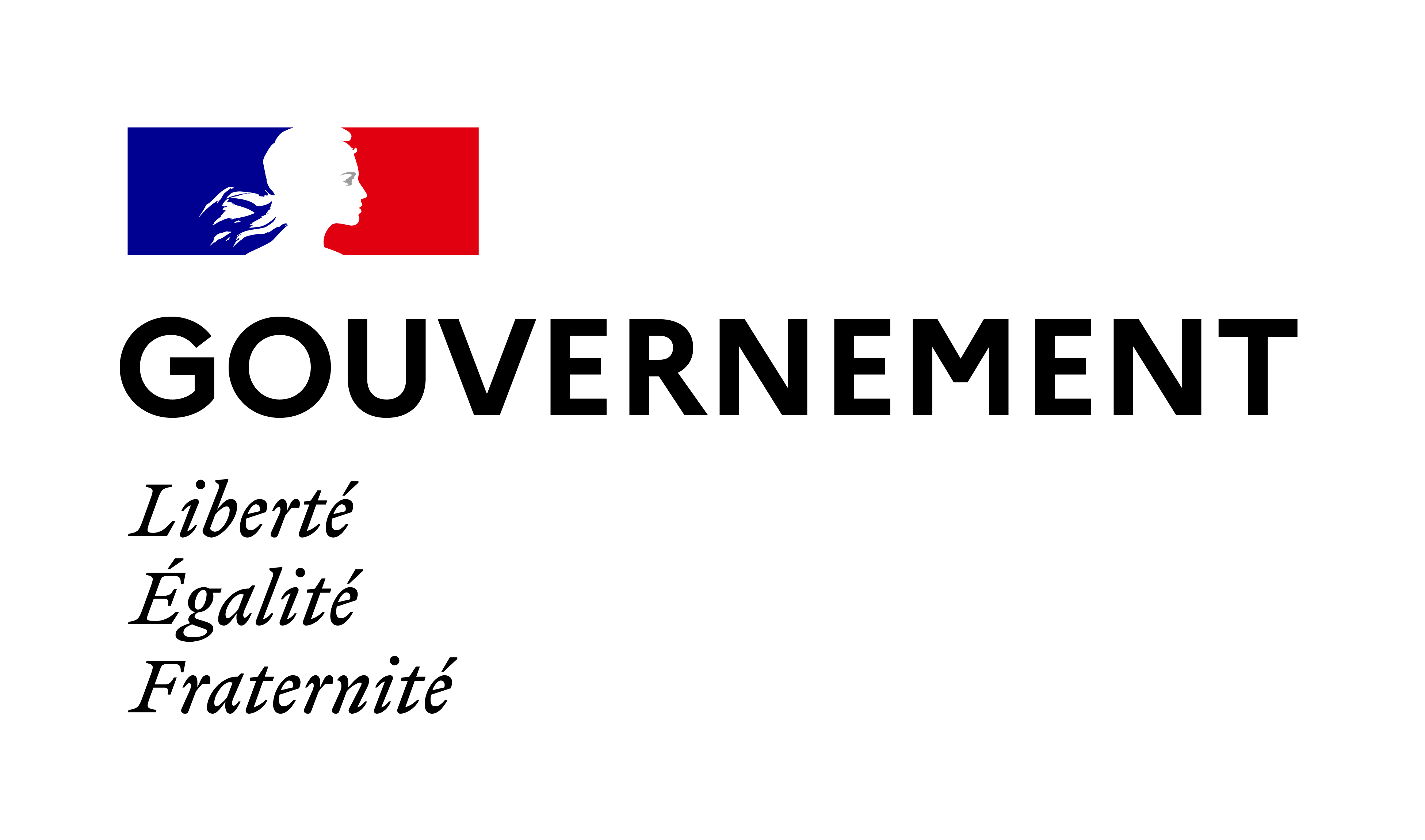Hide chat window
To hide the chat window on a particular table, hover your mouse cursor over the gray rectangular area appearing directly alongside the chat window and click on it once you see Collapse Chat appear.
Select the same gray area to display the chat window again.
Did you find this article useful?
Related Articles
- Where can I find tournament tickets, tournaments, registered tournaments, another player, or a Team PokerStars player
- Direct bank transfer withdrawals
- Using your account after GDPR data deletion
- Trouble accessing our website (clearing cache to fix browser issues)
- Lobby language
- Play Money top-up options
- Desktop: Troubleshooting Cashier issues
- Convert or exchange tournament tickets
- Request tournament history
- Available support languages