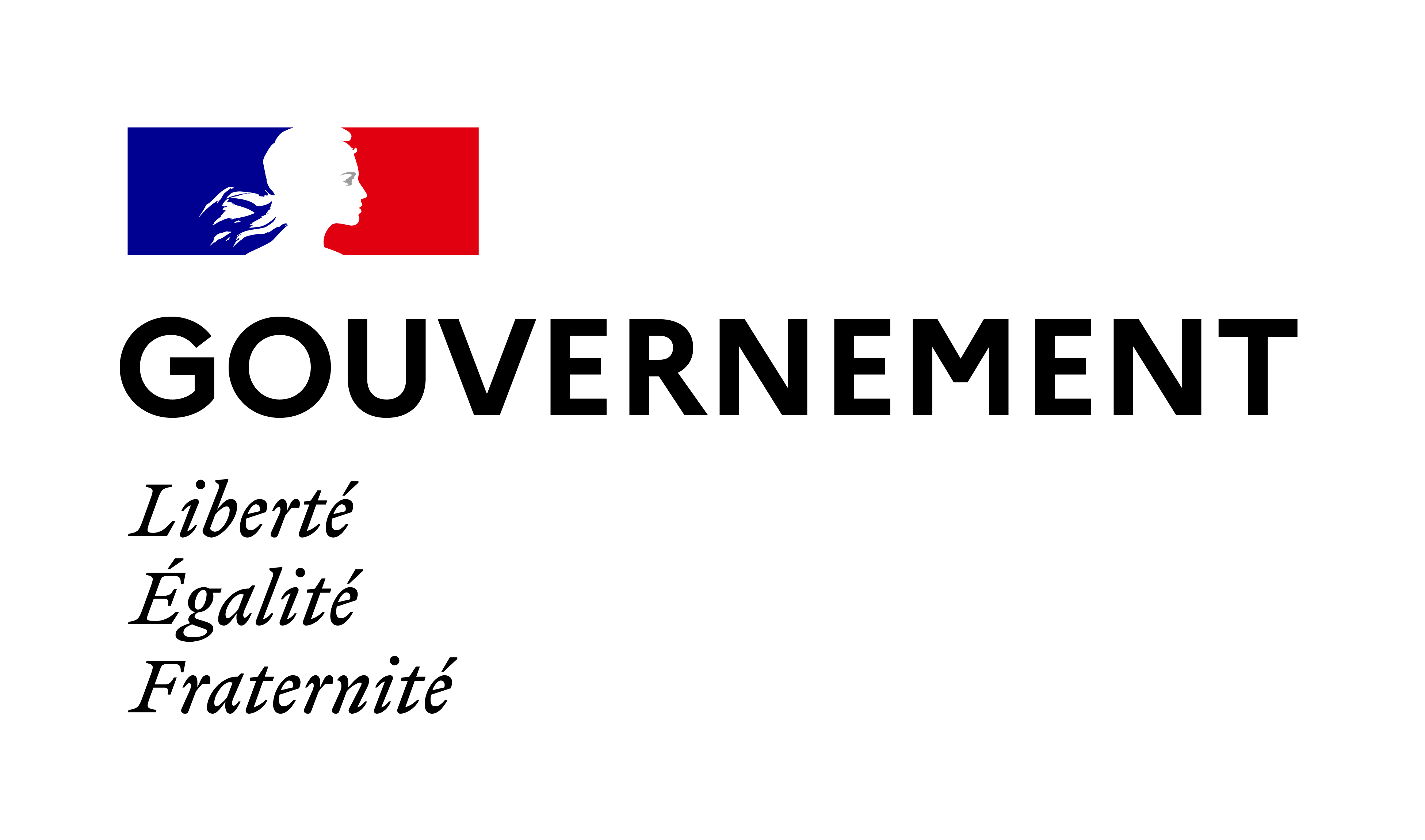Everything you need to know about PSLive
What is PSLive?
It's our in-house system that we use to manage tournament registration for most of our live events.
- Download the PokerStars Live app to get on board and stay on top of things.
- Join any tournament you want to play onsite by registering for a PSLive account.
How can I set up a PSLive account?
Opening an account is easy and only takes a few minutes.
- Either sign up onsite at the tournament venue with our live events staff at the sign-up desk.
- Or register through our PokerStars Live app by going through a step-by-step guide.
- If you register onsite, we'll take a quick webcam photo, and verify your personal details with your photo ID.
- In the app, you can create an account by going to your profile. Then, enter your email and phone number, etc.
- You'll need to have an ID document ready and go through a basic verification process.
- After your account is verified, you'll get a QR code to scan for all your live tournament registrations.
Anything else I need to know?
There are just a few things to keep in mind.
- Your PSLive account is just for live events and not linked to your PokerStars account.
- We allow only one PSLive account per person.
- Any winnings from PokerStars events will be recorded in your profile. Arrange for collection at the payout desk onsite.
- Players won't be able to transfer an account or copy the QR code for use by others.
- It's your responsibility to keep your account safe.
What if I don't need my PSLive account anymore?
It's possible to close an account by contacting us, but you could also:
- Let your account become dormant. The system will automatically deactivate it.
- Simply delete the app from your phone.
Learn more about PSLive in our PokerStars Live Terms & Conditions.
Did you find this article useful?
Related Articles
- Taking a screenshot of an error or malfunction affecting our software
- Android app issues - Reinstall after clearing data
- A clean reinstall of our iOS app (deleting all data including app cache)
- Card deposits: Everything you need to know
- Desktop: Lobby issues - Clearing the application and lobby cache
- Cards: Unauthorized or duplicate charges showing on the bank statement
- Using your account after GDPR data deletion
- The integrity of the site: what you need to know
- Cards: Declined deposits and 3D Secure
- PayPal deposits: Everything you need to know