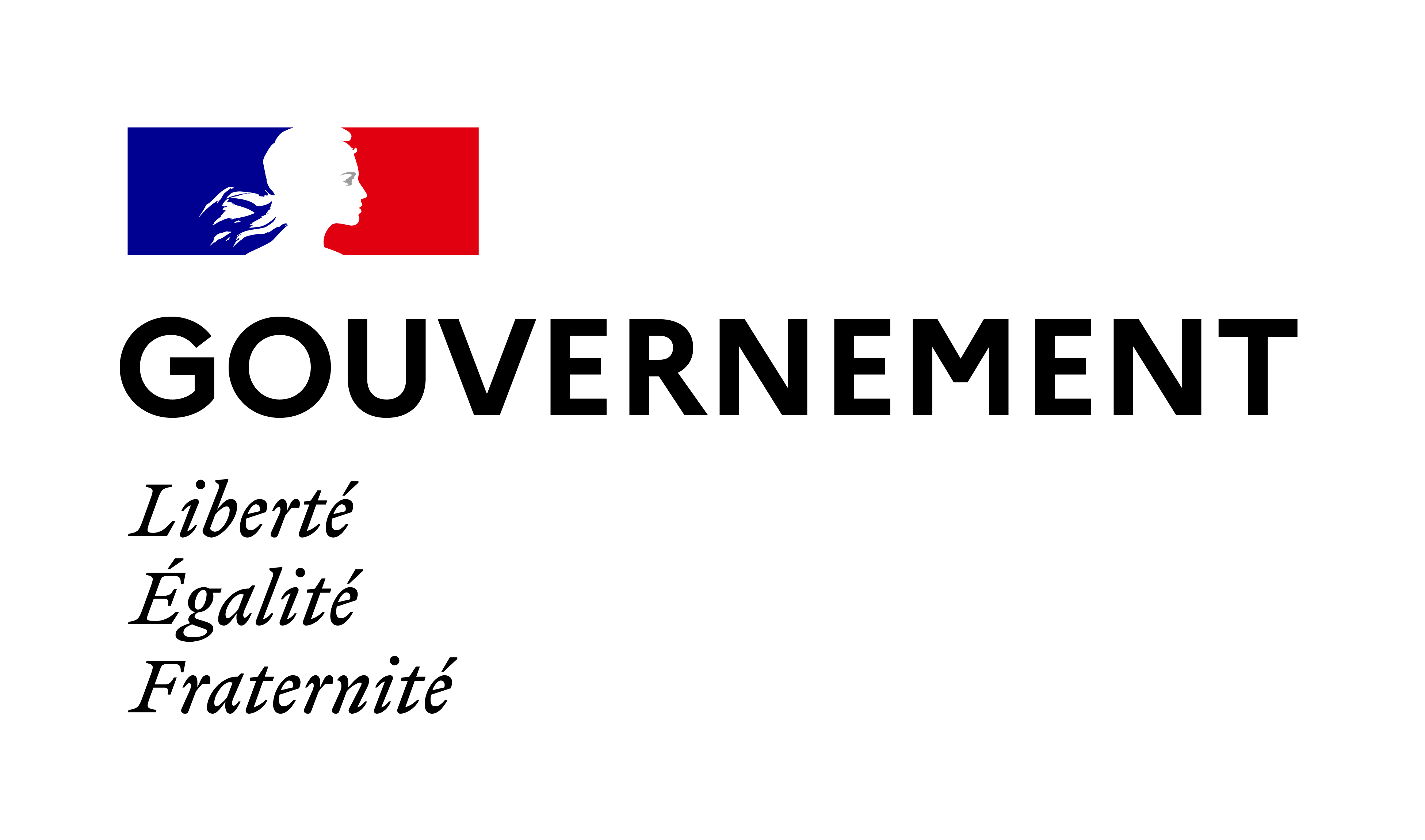Find Zoom games in the mobile app
To change the list of Zoom tables you see in the lobby:
- Log in to the app and choose 'Poker' in the bottom left corner.
- Tap on 'Cash Games'.
- From the list of game types, select between 'Zoom No Limit Hold'em' and 'Zoom Pot Limit Omaha' and tap on 'See All'.
- Pick the range of buy-in stakes that suits you.
By tapping on the filter icon, you’ll see a few options to help narrow down your search. You can filter by:
- Table Size: Choose from 'Heads-Up' or '3-6 Max' or both
- Format: Choose from 'Regular', 'Cap' or 'Ante'
At the bottom, you’ll see how many games match your filters. Tap 'Show Games' to view the list.
Did you find this article useful?
Related Articles
- Sending us our software's log files
- Taking a screenshot of an error or malfunction affecting our software
- A clean reinstall of our iOS app (deleting all data including app cache)
- Android app issues - Reinstall after clearing data
- Blocking games
- Deposits: Cashier Instructions
- Changing your account or contact details
- T-Money
- SMS login instructions - Validate, update, and remove your mobile number
- Connection issues: Try Google DNS