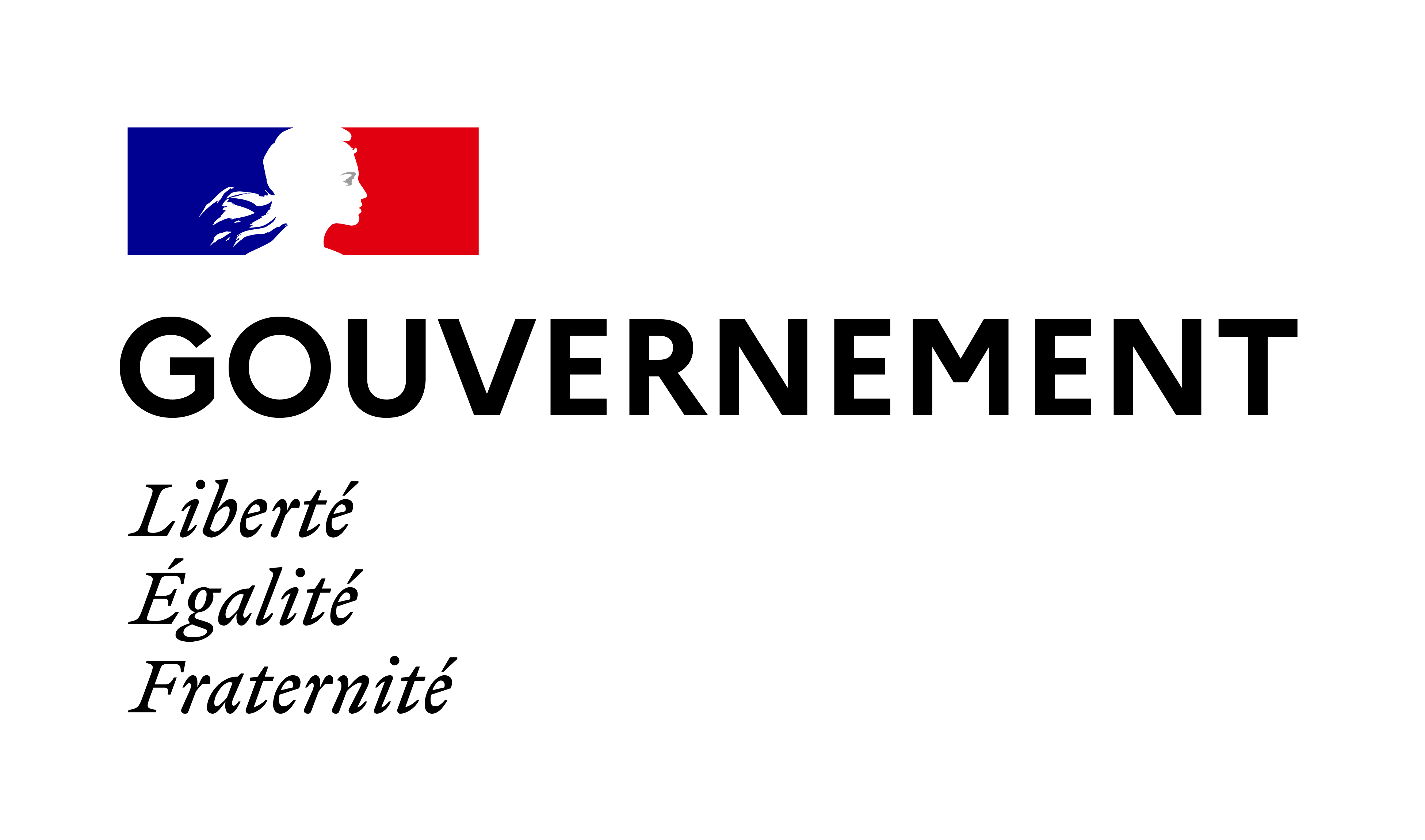Uninstalling the mobile app
To remove our mobile app, follow these steps:
iOS Devices
- Touch and hold our icon on the Home screen until the icons start to wiggle.
- Tap the 'X' on the corner of our icon.
- Tap 'Delete' to remove the app and all of its data from your iPhone/iPad.
- Press the Home button to lock the home screen icons in place.
Android Devices
- Go to 'Settings'.
- 'Apps'
- 'All'
- Select our app.
- Tap 'Uninstall'.
Did you find this article useful?
Related Articles
- Reinstalling our software
- Requesting playing history audit
- Sending us our software's log files
- Taking a screenshot of an error or malfunction affecting our software
- A clean reinstall of our iOS app (deleting all data including app cache)
- Android app issues - Reinstall after clearing data
- Deposits: Cashier Instructions
- Desktop: Lobby issues - Clearing the application and lobby cache
- Software not connecting
- SMS login instructions - Validate, update, and remove your mobile number