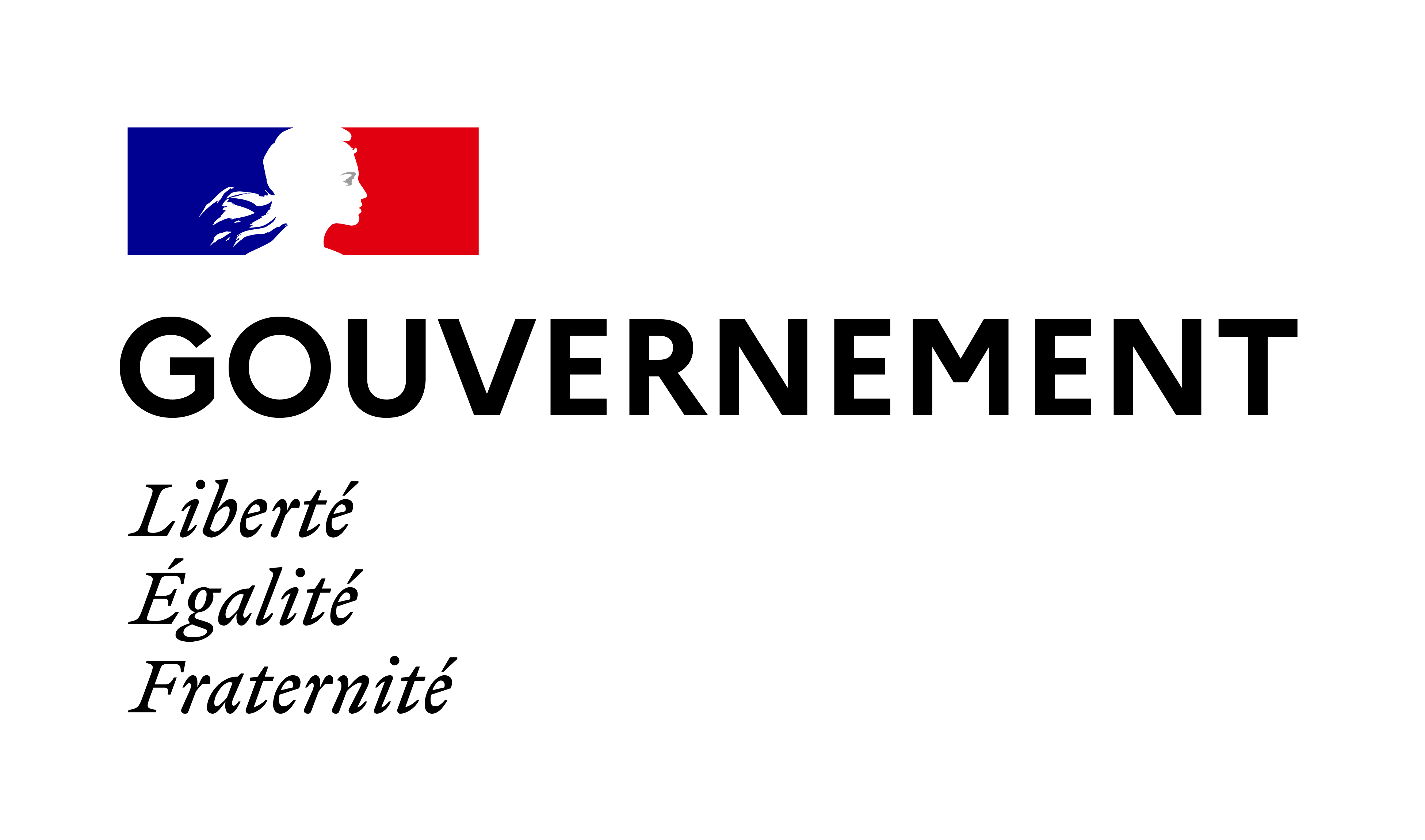Advanced multi-tabling options
If you're a multi-tabler, you can choose to allow the tables to pop up or not when action is on you. To activate this option, go to the main lobby and select:
Settings → Gameplay → Multi-Tabling → Popup table whenever user action is required
If you don't want the tables to pop up when it's your turn, make sure Popup table whenever user action is required is not checked.
Did you find this article useful?
Related Articles
- Software update freezes on Windows
- Deposits and Withdrawals: Available payment methods
- Removing or changing tables or tournament limits
- Where can I find tournament tickets, tournaments, registered tournaments, another player, or a Team PokerStars player
- Table image/avatar
- Trouble accessing our website (clearing cache to fix browser issues)
- Lobby language
- Request tournament history
- Play Money top-up options
- Connection issues: Try Google DNS