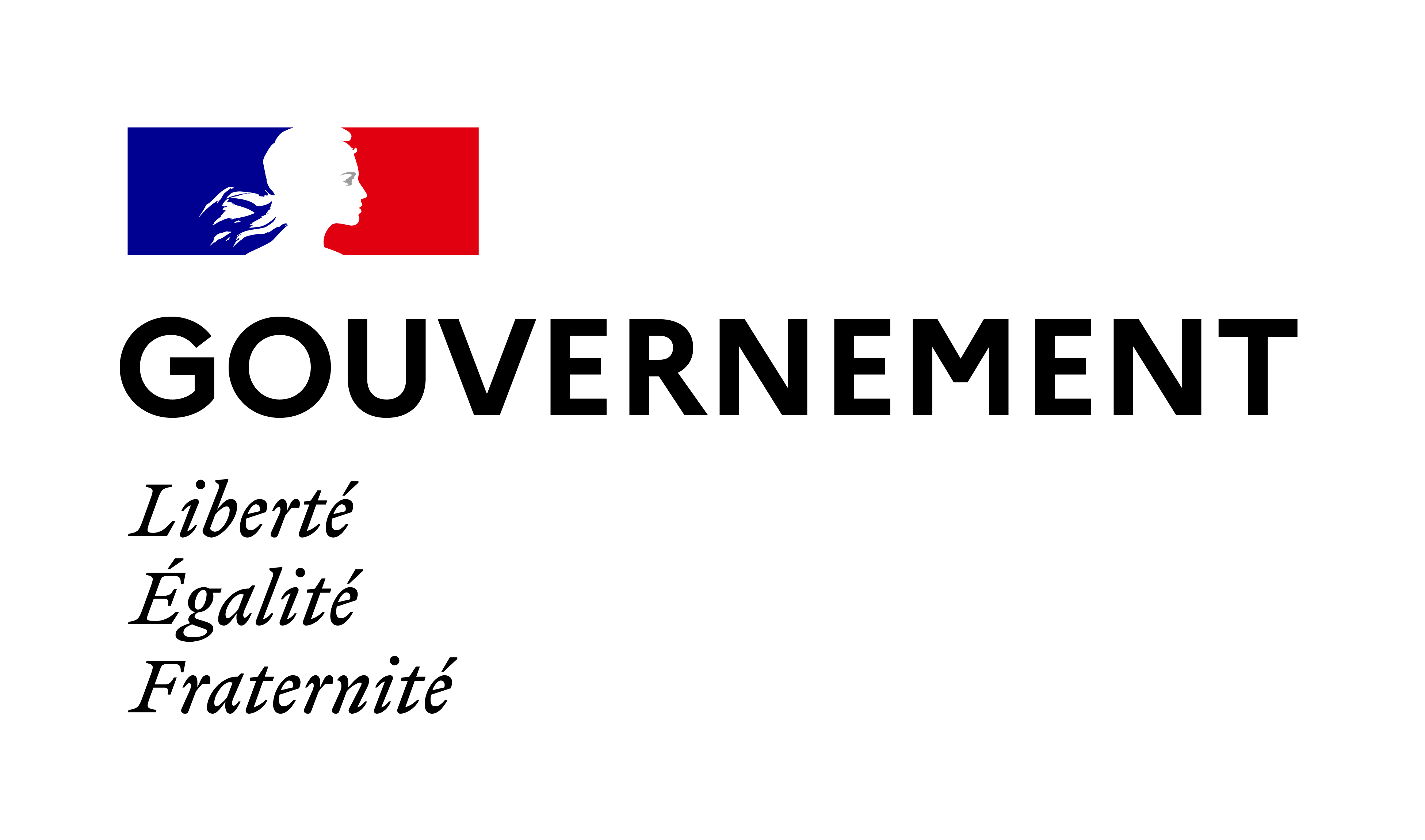Disable/enable pop-up messages
To stop tournament advertisement pop-ups from appearing at the tables, select:
Desktop
- Settings
- Table Appearance
- Announcements
Mobile
- Tap on the Account icon, then:
- Settings
- Poker
- Announcements
You can enable or disable the message boxes at the tables as well as chat messages.
Occasionally, Administrator Announcements will appear in the chat windows even if chat announcements are turned off. In general, these announcements are rare and relate to major tournaments such as WCOOP or server issues.
You may also have seen pop-up messages with a Don't Show This Again checkbox. If these boxes are checked, these pop-ups stop appearing. They can be restored from the lobby screen (desktop software only), by selecting:
- Tools
- Restore Info Messages
- Restore Pop-Ups
You can also choose to restore each of the individual items below:
- Banners
- Quick Seat Instructions
- Feature Guide
Did you find this article useful?
Related Articles
- Deposits and Withdrawals: Available payment methods
- Where can I find tournament tickets, tournaments, registered tournaments, another player, or a Team PokerStars player
- Closing your account
- Lobby language
- Request tournament history
- PayPal deposits: Everything you need to know
- Disconnections, advice and router issues
- Customize tournament filters
- Tournament congratulatory emails
- Home Games Clubs