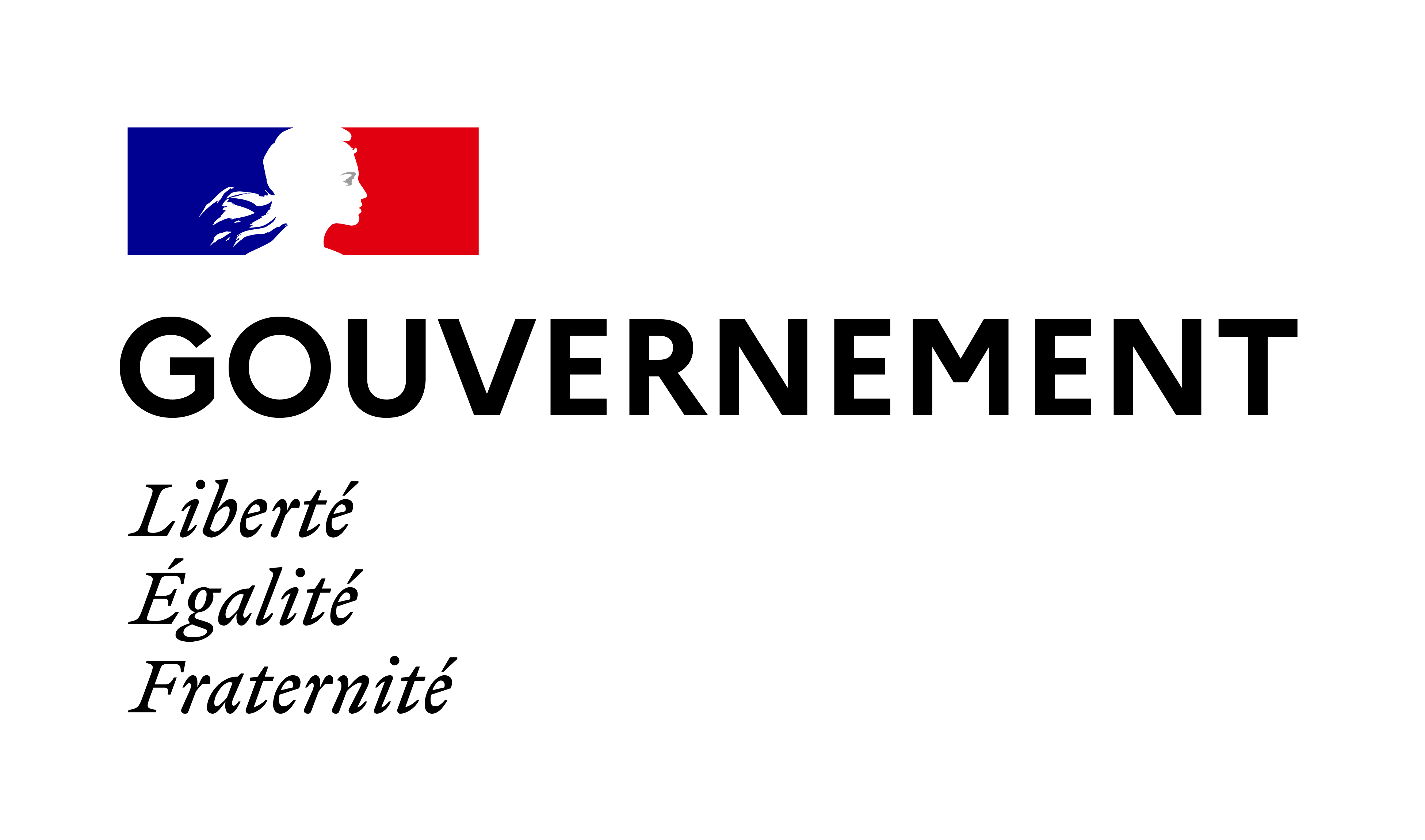SMS login instructions - Validate, update, and remove your mobile number
We can send text messages (SMS) to players living in over 50 countries.
Our texts might be about:
- Marketing
- Special offers, such as exclusive bonuses and freerolls for players who have validated their mobile numbers.
- Account security
- If you forget your PIN or lose access to the RSA security token, we'll send a code to your mobile phone. Also, you can opt-in to our 'SMS Validation' feature. If there's unusual account activity, this prevents real money transactions from taking place.
To receive our texts, you first need to register and validate your mobile number. Log in to your account, and follow the instructions below (depending on the device you're using).
If you ever need to update or remove your mobile number, you can also do so from the same menu.
To register and validate your mobile number
- Website: Stars Account Details → Phone → Validate SMS
- Desktop: Settings → Account Details → Phone → Validate SMS
- Mobile app: Account → Personal Details → Phone Number → Validate SMS
Add your mobile phone number and press 'Save'.
We'll send you an SMS with a code. Insert this code into the Validation Code screen and press 'Validate'.
To update your mobile number
- Website: Stars Account Details → Phone
- Desktop: Settings → Account Details → Phone
- Mobile app: Account → Personal Details → Phone Number → Change
Then update your previously validated number and press 'Apply'.
To opt-out of receiving SMS
- Website: Stars Account Details → Phone
- Desktop: Settings → Account Details → Phone
- Mobile app: Account → Personal Details → Phone Number
Then remove your mobile number and press 'Apply'.
How does SMS login validation work?
If you have the SMS validation feature enabled and we detect suspicious activity in your account, we'll alert you through SMS and suspend your real money transactions. You'll still be able to play in tournaments that you've already registered for. But, you won't be able to make deposits, withdrawals, real money transfers, register for tournaments, or play in cash games. You also won't be able to make changes to login security settings or other sensitive account details.
We'll remove these restrictions once you've provided the code sent to you in the SMS text message.
It's only possible to register one mobile number to one account at a time, regardless of the license.
You can read more about this and all of our security features here.
What should I do if I don't get the code?
- Enter your number without putting "+" or "0s" in front of it.
- Select your country and code from the drop-down list.
- Remove your signature from the end of your text messages.
- Contact your mobile service provider to check if there are restrictions applied.
- If you've transferred your mobile number from one provider to another, you'll need to register and validate another number.
To register your phone number, go to:- Settings → Account Details → Phone
If you still can't validate your mobile number with these tips, contact us with the information below:
- Mobile operator name
- Is your number a pre-paid SIM card?
- Was your mobile number ported?
- How many digits should your mobile number have in your country?
Did you find this article useful?
Related Articles
- Error message: "You are already logged-in from another computer...."
- Reinstalling our software
- Removing or changing tables or tournament limits
- Closing your account
- Table image/avatar
- e-wallets: Authenticating your transactions
- Sending us our software's log files
- Taking a screenshot of an error or malfunction affecting our software
- Play Money top-up options
- Verify your payment method